Solution tips when you encounter GMB issues
It is saddening when you encounter issues on a free service like Google My Business. And tons of businesses from your Business Profile on Search and Maps is totally understandable, Google My Business
team understands as well and they are doing their best to support as they can specifically the loud years it’s been in local search. In this article, you’ll learn few tips on how to work out, find helpful steps
with Google My Business issues as of mid-May-June 2021 to resolve these issues to improve your listings.
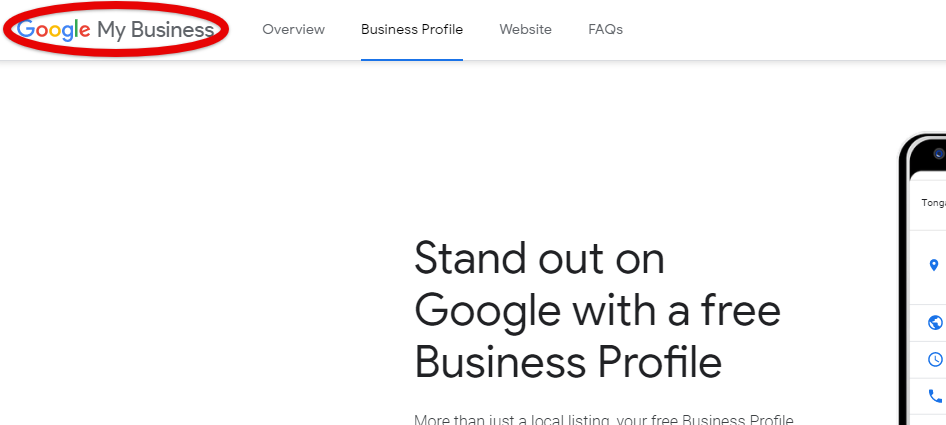
What Happens When You Report an Issue to GMB?
It can help to know how the Google My Business team prioritizes fixes when they receive a bug report.
Typically, Product Experts (like yours truly) will see an issue in the community and flag it to Google My Business.
Once flagged, the team works with product managers to determine whether the feature involved is working as intended or not.
They are considering:
- How many merchants are affected?
- How severe is the issue?
- Is the bug causing harm to merchants and consumers?
- The GMB team can initiate short-term workflow paths to resolve issues on an ad hoc basis until a permanent fix is implemented.
1. The 85% Bug and Logo and Cover Photo Not Appearing to Update
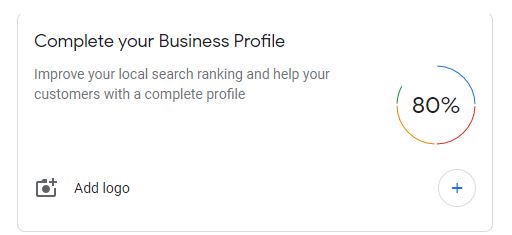
This is a great example of how issues are prioritized by the GMB team.
In this case, the user is on Google My Business Web or Mobile and sees a message stating that the profile is optimized at 85%. Alongside this message, they see a request to add a logo and cover photo.
The problem is that the merchant has already set the logo and cover photo. Confusion ensues.
To make matters worse, with this bug the logo and cover photo are not showing to the merchant on mobile, so they get even more frustrated.
However, if you look on the desktop you will see they are actually present.
The Fix: There isn’t one — yet. If you are experiencing this on mobile, check on desktop and if your logo and cover photo are there, you can rest easy and ignore the warning.Google My Business is aware of this and has deemed it a low-priority issue.
Why you may ask? Surely this must be important!
As you will soon see, there are more pressing issues at hand. And as this bug does not affect Google My Business performance, it’s a front-end issue only.
Timeline: The team is working to have this fixed by year’s end.
2. Vanishing Listing; It Disappears From GMB Dashboards
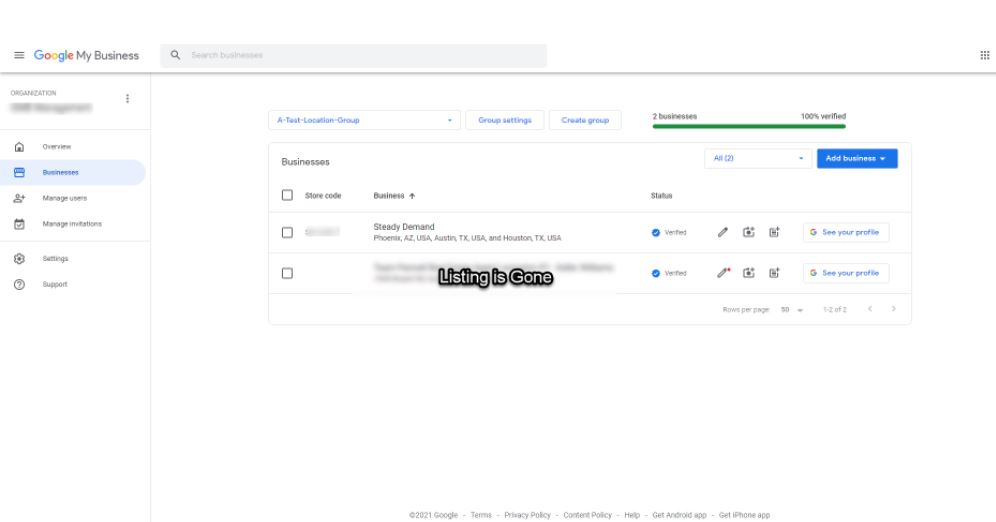
In some cases, listings are mysteriously disappearing from the Google My Business dashboard. There are many cases where we see this as a result of someone removing the listing.
What To Do:
- Ask all managers and owners if anyone has removed (deleted) the listing.
- Ask again!
It is unlikely that GMB support will be able to restore your deleted listing. Google suggests creating a new one.
They may be able to find the reviews, and you can always ask support to move the reviews over.
3. The Kansas Bug Is Still Here… For Now
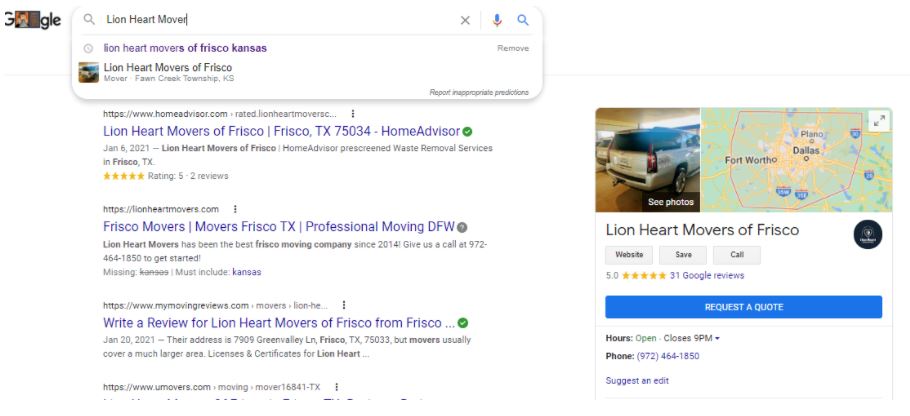
For quite a while, some service-area businesses have been ranking in Kansas USA, Saskatchewan Canada, and other locations around the world that are central to a geographical region.
Product Experts discovered this and have been helping users as well as working with Google My Business on a regular basis to get it fixed.
The good news is that it is nearly fixed worldwide.
What To Do:
Search for your business name and grab a screenshot showing you are ranking in Kansas.
The easiest way to do this is to simply type your name in Google Search and grab a screenshot of your profile, as shown above.
You can also do a search for your business name and add [independence kansas]. If your business listing is affected, you will see it in search. Screenshot this.
Step 1: Document your listing link and details. Then make a screenshot.
Step 2: Contact Google My Business support and tell them you are affected by the Kansas bug and that you need the address reset.
Step 3: If support is telling you to play with the map marker or address, head to the Google My Business community and report the issue.
4. Legitimate Reviews Not Showing Up
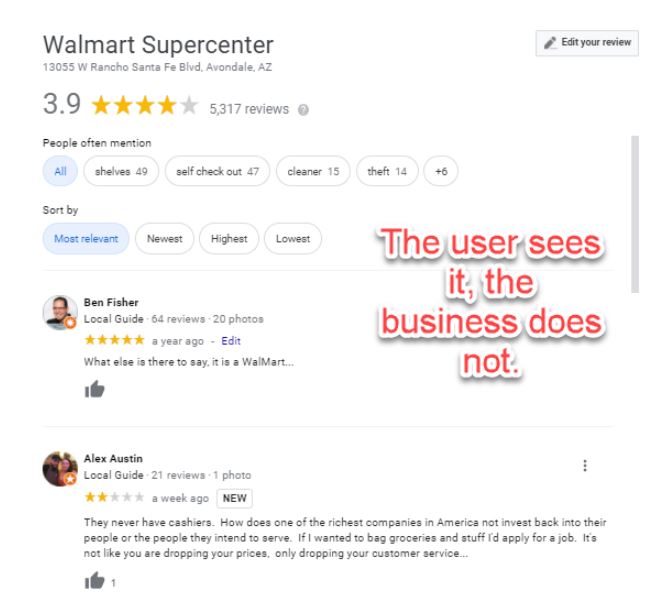
In some circumstances, merchants are seeing (or should I say not seeing) reviews from customers, even though the reviews are thought to be genuine.
Recently, Google implemented a spam algorithm that examines the veracity of user reviews.
In most cases, the algorithm is functioning as intended and reviews that meet certain criteria are not displaying publicly.
The user that left them can still see them but they will not show on the merchant’s Business Profile on Search and Maps.
What To Do:
Document your listing details and gather screenshots of reviews that are not displaying.
Additionally, if you have the user’s profile link please document that, as well.
Step 1: Consider whether or not the business profile has recently been suspended/reinstated. If yes, you should contact support providing a case ID and reinstatement details with your request that reviews be ported over.
Step2: If not recently suspended, contact support about your missing reviews.
Step 3: If support cannot locate the reviews or provide an answer you feel is incorrect, you can come to the Google My Business community and post your problem with the support case ID.
Note: You may not get the answer you are looking for, but you will get an answer.
Conclusion
Remember, we are dealing with human beings here; there is a pandemic outbreak in India and this affects all areas of support.
The GMB Team has been hard at work throughout the pandemic testing and implementing all kinds of features and attributes to help local businesses stay visible and better connect with customers.
Advertisement
Continue Reading Below
As with all channels and interactions in business (and hopefully in life), be respectful and patient.
In my time as a Product Expert, I’ve seen GMB solve problems big and small. I give a huge shout-out to the team at Google My Business and fellow Product Experts who are working to help improve the platform for all.
If you see new issues crop up, be sure to leave a comment!
More Resources:
- How to Completely Optimize Your Google My Business Listing
- 5 Common Google My Business Problems & How to Resolve Them
- Local SEO: The Definitive Guide to Improve Your Local Search Rankings
Image Credits
All screenshots taken by author, June 2021


